How to Manage Chores and Family Tasks with Skylight Calendar

Benefits of a Digital Chore Chart
A digital chore chart is basically the modern version of the old paper chart stuck on the fridge. Instead of writing tasks down with markers or stickers, families use a digital screen (like Skylight Calendar or an app) to assign, track, and check off chores. A digital chore chart turns daily tasks into something clear, visible, and (dare we say) satisfying. Here’s why families love it:
-
Everyone’s on the same page. No more “Wait, was that my turn?” When it’s on the calendar, the answer is right there.
-
Confidence for kids. Checking off their own tasks gives kids that little “I did it!” moment, which adds up over time.
-
Less stress for parents. You don’t have to carry the mental load of remembering who’s supposed to do what—Skylight does it for you.
-
Feels rewarding. There’s something fun about seeing progress in real time. (Kids love it. Grown-ups too.)
-
Easy to adjust. Plans change, schedules shift—no problem. A digital chart flexes with your family’s week.
How to Manage Chores and Family Tasks with Skylight Calendar
Paper calendars. Post-its. Printed chore charts. When your to-do list and chore charts are scattered across a dozen places, it’s hard to keep your household running smoothly. This is where Skylight Calendar comes in.
Skylight Calendar is a digital family calendar and chore chart that keeps tasks, routines, and to-dos all in one organized hub.
In this blog, we’ll walk through a Skylight Calendar feature that busy parents LOVE: the interactive Chore Chart.
The Chore Chart is part of the Tasks tab, available on all Skylight Calendars and in the Skylight app. Whether you're managing morning routines or keeping track of who fed the dog, this digital Chore Chart helps your family stay on track.
No more nagging, no more guesswork. Just a clear, shared plan the whole family can follow.
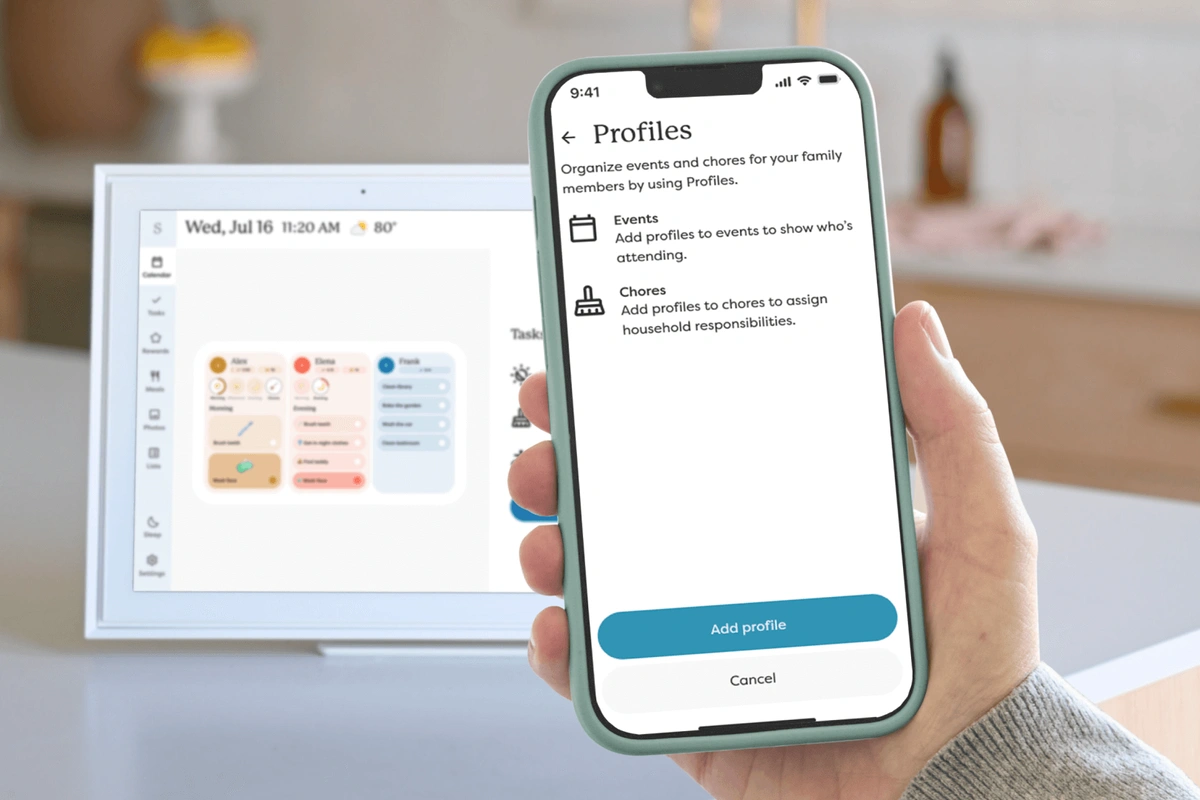
Setting Up Your Family Chore Chart
Before you start creating tasks, take a minute to set up unique Profiles for each member of your family — that way everyone can keep track of their own chores and routines. You’ll assign each Profile a name and color, making it easy to see what everyone has on their plates.
To make a Chore:
-
Go to the Tasks tab and press the + button in the bottom right hand corner.
-
Name the chore, choose the Profile it’s for, and decide how often it repeats.
-
You can set it to repeat daily, weekly, monthly, or on a custom schedule. Add a specific time of day, or leave it open-ended.
You can also assign Chores to multiple Profiles. Your Calendar will automatically create a separate task for each Profile, so everyone can keep track of their own checklist.

How to Keep Tabs on Daily Routines
Want to encourage daily habits? When you press the + button to add a task, choose “Routines” instead! Routines are perfect for tasks like “Brush teeth”, “Pack backpack, or “Take out the trash” — things that happen at the same time every day or every week. You get to choose the frequency of the Routine, and whether it occurs in the Morning, Afternoon, or Evening.
Assigning Chores to Kids and Tracking Progress
But how do you get your kids to do their chores? Skylight Calendar has thought of that! If you have pre-readers in your family, you can use emojis to name Chores instead so even younger kids can participate. Plus, once every chore in someone’s list is checked off, the screen will burst into a fun explosion of emojis to celebrate.
How to Use Rewards to Motivate Kids to Do Chores
And with the Calendar Plus subscription, you can take Chores and Routines to the next level with Rewards. You’ll assign star values to tasks, so kids can earn stars towards a custom Reward like movie night, ice cream — anything you want!
Benefits of a Digital Chore Chart
Chore Chart makes managing everyday tasks doable. No more printing out paper charts, yelling reminders across the kitchen, or keeping it all in your head. Now the whole family knows what needs doing and who’s doing it!
Parents love how it takes the pressure off their plates:
“It’s so easy to use and has helped our whole family stay organized… Keeping up on daily chores for the whole family has never been easier.”
And kids actually like using it! The visual chore system and emoji celebrations make chores feel like a game:
“Set up a chore list and now my kids actually do their chores without a fuss!”
And with Calendar Plus Rewards, kids can work toward goals they help choose:
“My kids are ASKING for more chores to earn stars. 🤩 Definitely worth it!”

Make the Most of Chore Chart with these tried-and-tested tips and tricks:
-
Make it visible: Keep your Skylight Calendar in a high-traffic area so it’s easy for everyone to check in.
-
Use emojis for early readers: Now even the littlest family members can recognize tasks, and celebrate with an emoji explosion!
-
Use Routines for everyday habits: Morning, afternoon, and evening routines help kids know what’s expected (without being told every time).
-
Break up big tasks into smaller ones: Instead of "Clean your room," try "Pick up toys," "Put clothes away," and "Make bed."
-
Set Rewards they’ll want to earn: With Calendar Plus, you can let the kids help choose their goals and the amount of stars they’ll need to earn. They’ll be more motivated than ever!
Level up your Chore Chart with other Calendar features:
-
Chores + Meal Planning: Add tasks like “Set the table” or “Choose Thursday’s dinner” to help get the whole family involved in meal planning. (Want more ideas for Meal Planning with Skylight Calendar? Check out our How-to Guide!)
-
Chores + Profiles: Create up-for-grab tasks that anyone can do with a “Household” Profile.
-
Chores + Rewards: Give out stars in the Skylight app for things like good behavior, sharing with siblings, great report cards — anything worthy of stars outside the chore chart!
Frequently Asked Questions
What’s the differences between Tasks, Chores, Routines?
The Tasks tab is where you can manage your family’s tasks on your Skylight Calendar and in the Skylight app. Tasks have two types: a task can be either a Chore or a Routine.
A Chore is a task that can be assigned to one or more people, and can be used to track completion of singular events or repeating events. Chores do not need to happen at a particular time of the day.
A Routine is a task that is meant to repeat, to build a habit or make steady progress on an open-ended goal. Routines occur around the same time of day, which repeat on a daily basis and can be set for morning, afternoon, and evening.
What’s the Rewards feature?
The Rewards feature is part of Calendar Plus. You must be subscribed to Calendar Plus to assign stars to chores or create Rewards.
Rewards is a feature that helps motivate family members by making their progress toward goals visible and trackable. When you create a task, you have the option of assigning stars to that task. These stars are awarded to a person’s profile when they complete a task.
Deciding how many stars to award for a particular task is up to you! You may want to award a handful of stars (five to ten stars) for daily routines to help build a habit over time, or award a large number of stars (one hundred stars!) for finishing a big, important chore.
When you create a reward, you will need to assign it to a Profile and choose how many stars are needed to redeem the reward (any amount of stars between 1 and 500). When a family member spends stars to redeem a reward, these stars are removed from that person’s Profile and cannot be used for another reward.
How do I set up Chore Chart on my Skylight Calendar?
How to create chores on the Skylight Calendar:
1. Press the + button on the bottom right of the Tasks screen to add a chore.
2. Name the chore and assign it to as many Profiles as you would like. This will create a separate chore for each member.
3. If you want the chore to happen at a specific time, toggle on "Time" If you'd like the chore to repeat every day, week, or month, toggle on Repeats. Additionally, if you'd like to add star values to create Rewards for the chore, you can do it from the Skylight App with Calendar Plus.
4. Press Save and your chores will be created.
If you want to edit or delete your Chore, first tap the chore. Here, you can delete the chore if you wish, but if you'd like to edit the details, press Edit Chore. Change chore details, then press Save when finished.
How do I convert Chores to Routines?
You can convert a Chore into a Routine or vice versa easily on your Skylight Calendar or in the Skylight app.
1. Tap the Task you'd like to convert
2. Tap "Edit"
3. If you'd like to convert the Chore to a Routine, tap "Routine". If you'd like to convert a Routine to a Chore, tap "Chore".
4. Note that Routines do not have timing options available to Chores, so please be sure to carefully select the repetition of the Routine, the day and the time of day.
