How to Meal Plan with Skylight Calendar

Meal planning for busy parents is no small task. Between finding something everyone will eat, getting to the grocery store, and balancing dinner prep with soccer practice, keeping everyone fed is a full-time job in itself.
That’s where Skylight’s smart family calendar comes in. It’s a digital calendar tailor-made for dynamic family life. Skylight Calendar syncs with your existing digital calendars and brings your events, chore charts, grocery lists, and, yes, even meal plans together in one place.
Designed with parents in mind, Skylight Calendar helps simplify your routines and lighten the mental load. So, let’s dive into one of Skylight Calendar’s best time-saving features: Meal Planning for busy families.
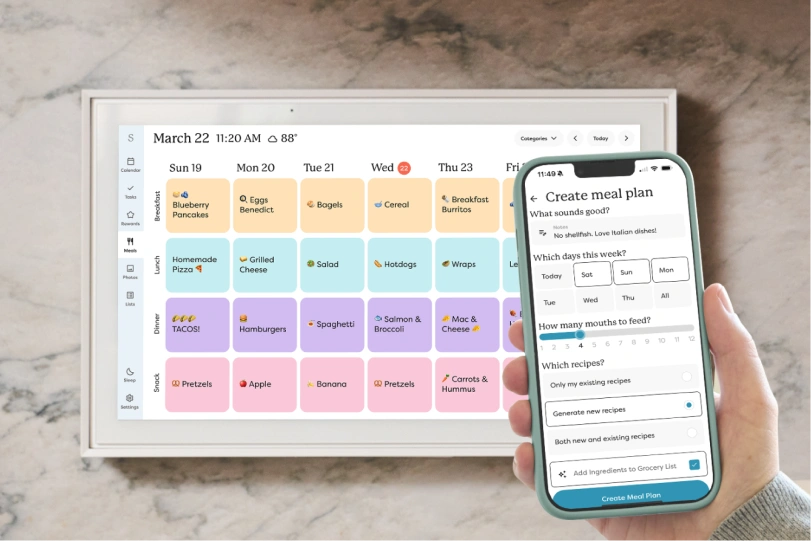
What Is Meal Planning on Skylight Calendar?
Meal Planning is a Skylight Calendar Plus feature designed to make deciding what to eat every day easier and less stressful. Meal Planning is perfect for busy parents and families who want a simple way to keep everyone on the same page about what’s for dinner.
Store your go-to dinner ideas on your Calendar, import recipes from anywhere, let Sidekick suggest meals for you, and plan a whole week of meals in 5 minutes.
How to Use Meal Planning on Skylight Calendar
Meal Planning is part of Calendar Plus, Skylight’s premium subscription that adds powerful tools to your Calendar (like suggesting meals for even the pickiest eaters). You’ll find the dedicated Meals tab on your Calendar or in the Skylight app, where you can see the entire week’s menu at a glance.
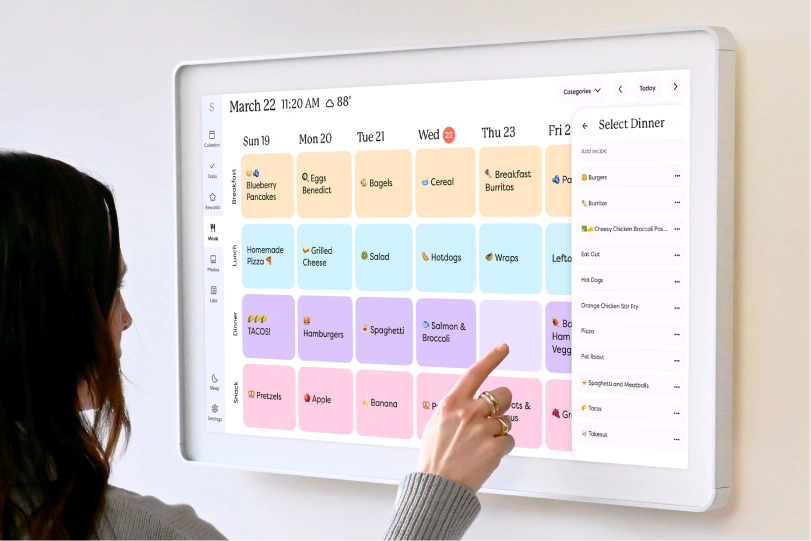
How to Add a Meal to Skylight Calendar
To add a Meal, just tap the slot you want to fill. You can choose from the suggested recipes, or add your own by tapping the plus sign. Any recipes you add will live in your Recipe Box, so you can keep all of your go-to meals in one spot.
When you’re ready to plan meals for the week, it’s as easy as opening your Recipe Box and choosing from your favorite recipes. You can also add repeating meals, so Family Pizza Fridays can be on your Calendar too!
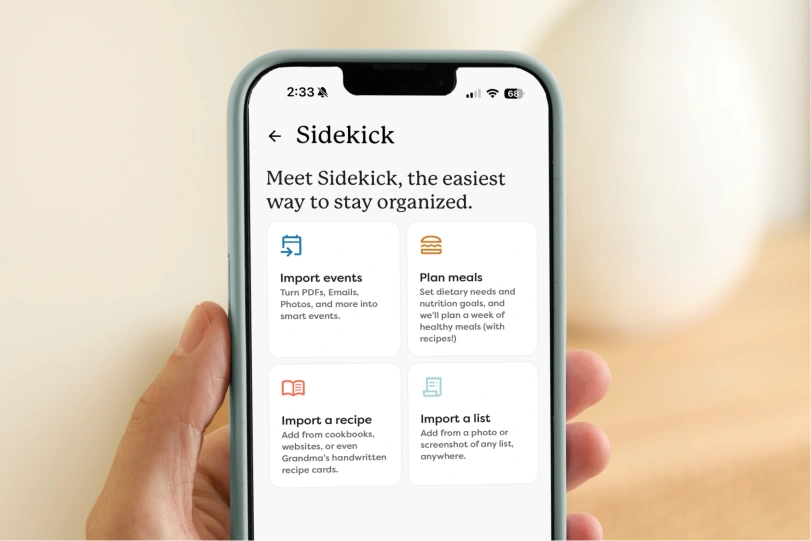
How to Use Sidekick Smart Family Assistant to Plan Meals
With Calendar Plus, you also get access to Sidekick, the smart family assistant designed to take some of the logistics off your plate. Use it to quickly import your favorite recipes straight to your Recipe Box from websites, cookbooks, or even photos of Grandma’s handwritten instructions.
Don’t feel like meal planning at all? Sidekick can do it for you, with recipe ideas tailored perfectly to your family’s needs and preferences.
Here’s how it works:
-
Tap “Sidekick” in the Skylight app.
-
Choose “Plan Meals” and select a category.
-
Tell it what sounds good! You can be as specific as you want: “no cilantro”, “dairy-free”, “uses leftover chicken”, or even “a 70s-inspired dish featuring jello”.
-
Tell it how many people you’re feeding, which days you need meals for, and whether to use your saved recipes, generate new ones, or both.
-
Tap “Create Meal Plan”, and ta-da! Your meals are automatically added to your Calendar.
You can even have Sidekick add ingredients to your Grocery List so you don’t forget a thing.

Benefits of Meal Planning for Busy Families
Figuring out what to eat (and who’s going to cook it) is a never-ending task. Using a family calendar for meal planning helps everyone stay informed and involved, from the weekly schedule to what’s for dinner. Meal Planning with Calendar Plus lightens your mental load, and helps your whole household feel more in sync.
Once you’ve added your favorite recipes to your Recipe Box, planning meals as a family takes 5 minutes, tops. Choose from meals you already know and love right from your Calendar. In a recipe rut? Sidekick will take on the planning so you don’t have to. No more starting from scratch every week — it’s all right there.
And the best part? The whole family can get involved. No more shouting “what’s for dinner?” from the other room. Today’s menu is right on the Calendar, where kids, partners, and caregivers can check it anytime.

Top Benefits of Meal Planning with Skylight Calendar
Meal planning offers a bunch of tangible and emotional benefits for busy families — especially those juggling work, school, and the daily chaos of parenting. Here’s a breakdown of the top advantages:
-
Save time during the week: No more nightly “What’s for dinner?” stress. You can even save your grocery trip. Skylight's Instacart integration turns your meal plan into an online grocery order in seconds
-
Cut down on food waste: You only buy what you plan to use
-
Save money: Fewer impulse buys, takeout orders, or mid-week grocery runs
-
Ease your mental load: Removes a major “invisible task” from the daily to-do list
-
Create more family connection time: With dinner figured out, you actually sit down together
-
Give kids structure (and ownership!): They can help pick meals, prep dinner, or even add recipes to try to the calendar
-
Easily digitize recipe cards: No more squinting at Grandma’s tiny handwriting. Sidekick can add handwritten recipe cards to your recipe box!
-
Build routine and calm: A weekly rhythm helps the whole household feel more in sync
Make the Most of Meal Planning
-
Customize your categories: Meal sections start as Breakfast, Lunch, Dinner, and Snack, but you can rename them, color code them, or toggle off what you don’t need.
-
Tap each meal for quick info: You can see recipe details and add day-specific notes. Handy when someone else is doing the cooking!
-
Schedule multiple meals for different people: Managing allergies or dietary restrictions? You can add multiple meals to the same time slot to accommodate everyone.
Level up your meal planning with other Calendar features:
-
Meal Planning + Grocery List: When you add a recipe to your Meal Plan, tap “Add to Grocery List” and the ingredients will automatically sync to the Lists tab. It’s perfect for shared shopping — if your partner is grabbing groceries after work, they’ll already know what to get.
And if you’re short on time (or out of milk), Skylight now integrates directly with Instacart. You can send your grocery list straight from Skylight Calendar to Instacart in just a tap, no extra typing, no copy-paste. Simply open your Grocery List in the Skylight app, select “Order with Instacart,” and your items will automatically appear in a new Instacart order for delivery or pickup.
-
Meal Planning + Chores: Create recurring chores or routines in the Tasks tab like “set the table”, “empty the dishwasher”, or “choose Thursday’s dinner”. This helps divvy up responsibilities so the whole family can help at mealtimes.
-
Meal Planning + Calendar Plus Rewards: When your kids complete their mealtime chores, they can earn stars through the Calendar Plus Rewards feature. It’s a fun way to keep them motivated — and track their progress toward a treat.
25 Tried-and-Tested Meal Ideas From Parents Like You?
We asked hundreds of parents what they make when time is tight (because meal planning for busy parents is no joke!). Check out our guide to Easy Dinners for Busy Parents for go-to meals that are quick, kid-approved, and actually doable on a busy weeknight.
Frequently Asked Questions
What is Calendar Plus?
Calendar Plus is our premium subscription service that provides access to exclusive features like the Photo/Video Screensaver, Sidekick, Chore Rewards, Meal Planning, and more. You can use a single Calendar Plus subscription across every Skylight Calendar in your home. Learn more about Calendar Plus here.
How do I create a Meal Plan?
Skylight Calendar's Meal Planning is a powerful feature that allows you to schedule an entire week's worth of meals in just a few minutes. Here's how to create a meal on Skylight Calendar:
- Tap Meals on the sidebar and tap the tile on the date you’d like to add a meal.
- You can select from the pre-loaded list of meals or add your own recipes by tapping Add Recipe, choosing the Category and add details to the meal under Description.
- Tap Add. The recipe is now available in your Recipe Box to add to future meal plans.
- To add multiple meals to one mealtime, tap and hold the tile and select the additional meal you’d like to add.
- If you’d like to add a meal from a different category to a certain mealtime, tap the relevant tile and tap the back button to access your other categories in the Recipe Box.
What is Sidekick?
Sidekick is a smart family assistant feature designed to streamline a lot of the logistical aspects of family life. Sidekick is part of the Skylight Calendar Plus subscription. You can access it in the Skylight mobile app. With Sidekick you can magically import anything: sticky notes, wedding invites, fliers from school, even recipes from websites or Grandma’s hand-written recipe cards. You can also have Sidekick plan meals for you — just tell it what you want to eat and when and it’ll automatically add the meals to your Calendar and the ingredients to your Grocery List!
