How to Create a Family Calendar and Organize It Like a Pro

When Life Gets Messy, the Calendar Can Help
Between soccer games, orthodontist appointments, school projects, late meetings, birthday parties, returned library books, and that thing you swore you’d remember…but didn’t, family life can feel like a full-time coordination job. And let’s be real: without a shared system, things get missed.
A well-organized family calendar isn’t just about staying on schedule, it lightens your mental load, keeps everyone in sync, and gives your household a rhythm that works. Whether you’re managing multiple kids, blended households, caregiving needs, or just want fewer “Wait, that’s today?” moments, this guide will walk you through how to build a calendar system that actually works.
According to Pew Research, nearly 60% of parents say managing their family’s schedule is “somewhat or very difficult,” and 74% say they wish their partner helped more with household logistics (Pew Research Center).
“Coordinating schedules and logistics for kiddos is an Olympic sport that comes with no training.” - Mom, 44
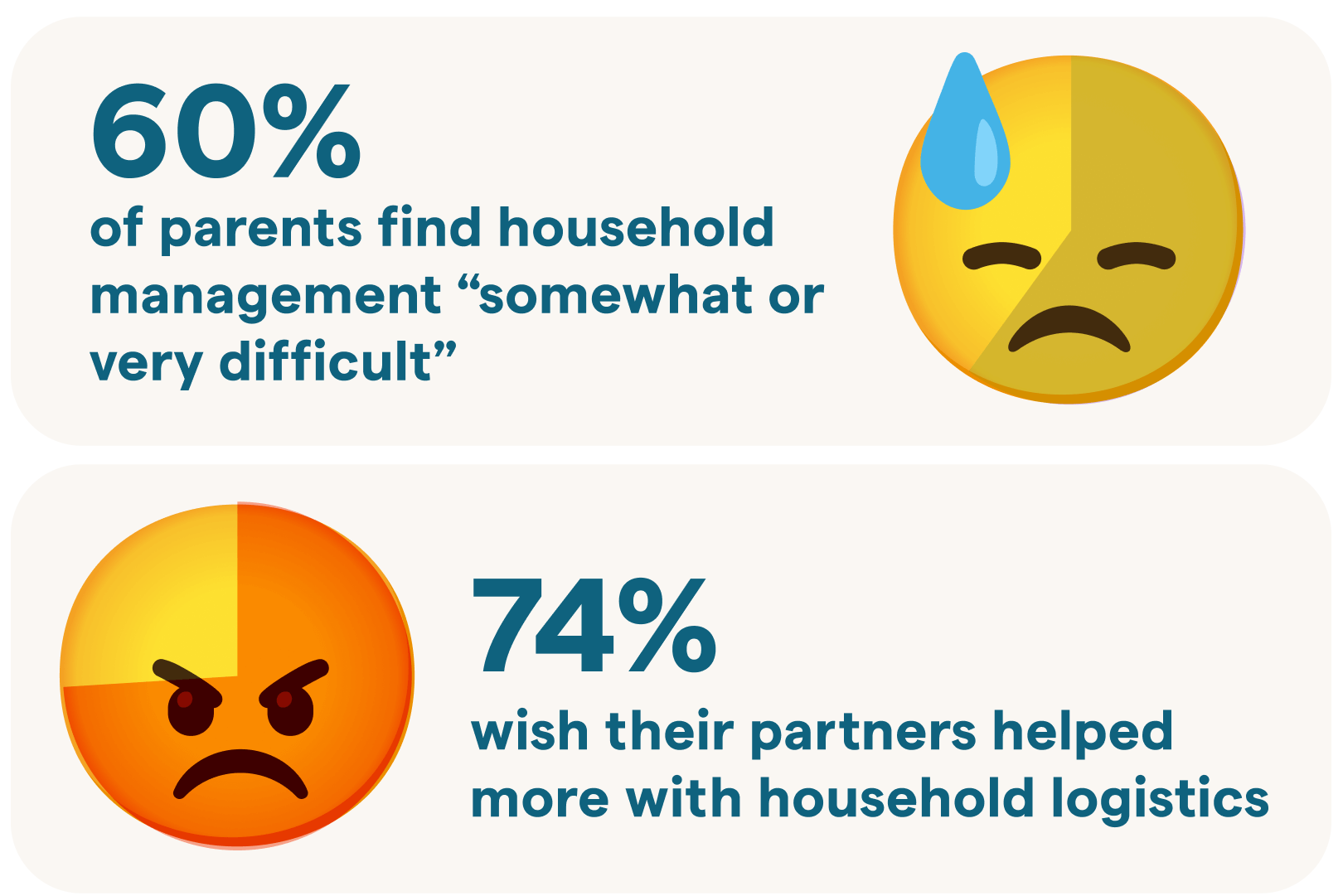
Why an Organized Family Planner Matters
A shared, organized family planner isn’t just a nice-to-have, it’s what keeps the wheels from falling off when life gets busy. Think of it as the operating system for your home:
-
Fewer conflicts, fewer meltdowns. Families who use a shared calendar report less stress and fewer missed commitments (American Psychological Association, 2022). When everyone can see the plan, double-bookings and “Wait, I thought you had pickup!” moments drop dramatically.
-
Better communication. Nearly 60% of parents say managing the family schedule feels “somewhat or very difficult” (Pew Research Center). A visible family schedule means kids know what’s coming, partners know what’s expected, and the “default parent” isn’t carrying it all alone.
-
Miss fewer deadlines. From dentist appointments to school projects, an organized family calendar acts like your external brain, so you don’t have to hold it all in your head. In one study, parents who used a centralized calendar reduced missed deadlines by up to 30% (Journal of Family Psychology).
-
Build independence. When kids can track their own activities or chores, they feel more ownership and responsibility (and you do less reminding). Research shows children thrive with predictable structure: it builds confidence and lowers anxiety (American Academy of Pediatrics, 2021).
-
Protect what matters. A planner isn’t just about logistics; it’s about saving space for family dinners, downtime, and the rituals that make your house feel like home.

Step One: Pick the Right Calendar Tool
Start with what works best for your family: will you go analog, digital, or a mix of both? A paper planner may work for families who like to physically write things down, but digital calendars make sharing and syncing easier (especially on the go).
If you want a visual, centralized hub, the Skylight Calendar hits the sweet spot. It offers a color-coded touchscreen interface that syncs with Google, Apple, and Outlook, and includes widgets for chores, meals, and routines, all in one place.
What to look for:
Whatever tool you choose, look for one that’s:
-
Easy to update, even during school pickup lines
-
Customizable by person or category
-
Shareable, with real-time syncing
-
Visually clear and kid-friendly
-
Compatible with apps or desktop integrations
Skylight Tip: If you’re using a visual family calendar like Skylight, set up a profile and color for each family member. Use emojis or icons to help younger kids or non-readers follow along.
Instead of relying on multiple personal accounts, consider creating a shared “Family HQ” email address (like yourfamilyname@gmail.com). You can use it to manage your digital calendar, sign into school portals, and centralize reminders, all in one place.
“We organize everything in Google Calendar. Everyone has their own color and inputs their own stuff. It’s on our phones and the kitchen fridge for the kids.” — Parent of 3
Step Two: Map Out Your Non-Negotiables
Start with what’s fixed in your week. The things that don't move. These are your anchors:
-
School hours
-
Work schedules
-
Medical appointments
-
Bedtime routines
Then layer in:
-
After-school activities
-
Therapy or tutoring
-
Family dinners or screen-free hours
-
Extracurriculars, practices, clubs
-
Carpool shifts, trash day, meal prep duties
When events and tasks are visible to everyone, it reduces the load on the default parent and helps prevent things from falling through the cracks.
“If it ain’t on the calendar, it ain’t happening.” - Mom, 45
According to the American Psychological Association, visible task-sharing improves communication and reduces stress, especially in homes with young kids (APA.org).

Step Three: Give Everyone Visibility
The calendar only works if everyone can see it, and ideally, contribute to it. This fosters independence, reduces confusion, and encourages collaboration.
Ways to create visibility:
-
Place your calendar in a shared area like the kitchen or entryway
-
Use a digital version that sends notifications to teens or partners
-
Let each kid “own” one recurring event each week
-
Do a quick calendar check-in together in the morning or at dinner
Giving kids visibility, especially neurodivergent or anxious kids, can reduce resistance to transitions and build trust in the family rhythm.
“We have a paper calendar in the laundry room for visual reminders, and we use Alexa to help us stay organized with verbal alerts.” — Parent of 4
Step Four: Color Code Everything
Color coding brings structure to the chaos. Assign a color to each family member and create themes like:
-
🏫 School & Daycare (blue)
-
🏡 Home routines & chores (green)
-
⚕️ Appointments (red)
-
🍕 Meals (yellow)
-
🎉 Fun & social (purple)
This helps kids follow along, allows for faster scanning, and lets parents spot conflicts before they happen.
Tip: Use consistent color codes across digital and visual calendars for cohesion.
“Everyone has their own color, and inputting dates into the calendar ASAP—like when the baseball schedule comes out—is key.” — Parent of 2

Step Five: Add a Weekly Check-In
Pick a time that works for your family, like Sunday afternoon, Monday breakfast, or Friday pizza night, and preview the week ahead.
Use that time to:
-
Flag big events (tests, games, parent-teacher meetings)
-
Confirm who’s on pickup duty or dinner
-
Talk about prep (costumes, signed forms, car snacks)
Keep it light. Let kids lead. Maybe even make it a ritual with a fun playlist, cocoa, or sticker charts.
Step Six: Make Room for What Matters
It’s easy to fill your calendar with obligations. But your family rhythm should also protect space for joy. Make space for:
-
Free time
-
Family nights
-
One-on-one hangouts
-
Spontaneous rituals (ice cream runs, library trips)
-
Movie nights
When you schedule joy just like you schedule dentist appointments, you’re saying: this matters too.
Pro Tips from Parents
-
Use it as a prep tool:
“I document all appointments for my husband to see on the calendar. That way he’s aware of what’s going on and can help me prep for the next day.” — Parent of 2 -
Don’t underestimate alerts:
“I set calendar alerts for everything, even little stuff like library book returns or spirit days at school. I add them with a day-before reminder so that I’m not scrambling at the last minute. It’s saved me more than once from forgetting something small but important.” — Parent of 2 -
Let kids track their chores and earn rewards.
“When our kids keep track of their chores on their own, we use a reward system with stickers. They can cash in rewards for toys, Pokémon cards, movie nights, or ice cream dates.” — Parent of 3
Need some age-appropriate chore ideas? Check out our guide → -
Build in calming routines.
“We start the day with a prayer and 5–10 minutes of outdoor time to relax or play. We rest when needed so we have the energy to get work done during work time.” — Parent of 3 -
Use shared Notes to align caregivers.
“I use shared notes on my iPhone with my parents (our kids’ caregivers) and my husband. That way we all know when the kids last got medicine or what to ask at their next check-up.” — Parent of 2
FAQs: Organizing a Family Calendar
What’s the best way to get buy-in from my partner or older kids?
Make it collaborative. Ask what they want to include. Let them pick their color or emoji. The more it feels like theirs, the more they’ll use it.
How do I balance digital and visual calendar tools?
You don’t have to choose. Sync a shared Google calendar with a visual hub like Skylight, or print a weekly snapshot and post it on the fridge.
What if the system starts to fall apart?
That’s normal. Reset as a family. Figure out what’s not working: too many reminders? Not enough ownership? Adjust from there.
How do I use it for younger kids?
Stick to visuals. Use emojis, stickers, or pictures of real-life events (like Grandma’s face or their soccer ball) to represent what’s coming.
Special thanks to…
The Skylight Parent Panel, and the families who’ve made calendars their secret weapon, not just for surviving the week, but for protecting what matters most.
